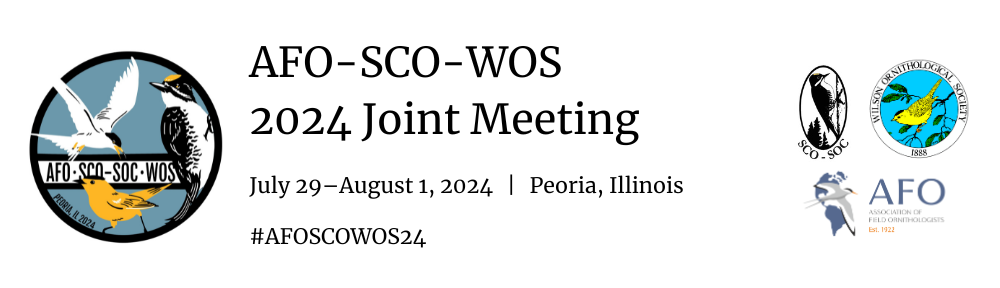Oral Presentations
Oral presentations may be 15 minutes maximum in length, with 5 minutes for questions while we transition to the next speaker. Each session will have a moderator who will assist with keeping presenters on schedule. Our projectors will be able to handle 4:3 and 16:9 aspect ratios. Instructions on where to upload your PowerPoint or PDF file will be sent in late June. Note that you will not be able to use your own computer to run your presentation.
PRACTICAL TIPS ON DESIGN:
- Use big text. Imagine the person sitting in the back of the room doesn’t have binoculars and wants to be able to read each slide.
- When possible, let graphics and images tell the story, and make them big on your slides.
- Consider colorblind-friendly color schemes.
Posters
Posters can be a maximum of 44 inches by 44 inches; smaller posters are welcome. Posters can be square or rectangular (vertical or horizontal) as long as they fit within those dimensions.
PRACTICAL TIPS ON DESIGN:
- Use big text. A recommended font size for your poster’s title is 84 pt.
- Keep posters visual. Let graphics and images tell the story.
- An effective poster is a visual communication tool and will help you engage colleagues in conversation and get your main point across to as many people as possible, quickly.
- A great resource for preparing an effective poster is available here.
- Consider colorblind-friendly color schemes.